UPDATE: USE THIS GUIDE INSTEAD NOW: viewtopic.php?f=83&t=12387This is a fork of this support topic: viewtopic.php?f=2&t=7240Download with RSS in RutorrentMake sure you use the RSS page for downloads:
https://mma-torrents.com/rssdl.phpIn Rutorrent
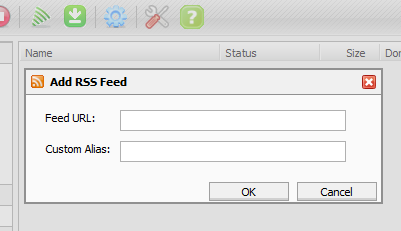
make sure you have the URL to the RSS feed in this format:
Code:
https://mma-torrents.com/rssdl.php?COOKIE:uid=uidhere;pass=passfromcookiehere
How To Get your UID and PASSNote: Your uid and pass values from the cookie are not the same as your login username and password!You can see your UID and PASS if you, after logging in on the tracker, right click on the mouse, and then (in firefox or chrome) select "Inspect".
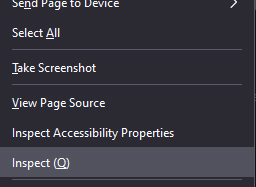
There should be a tab on the inspect window that says "Storage", if you click it your cookie details are visible.
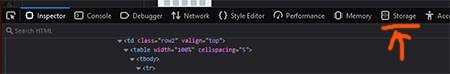
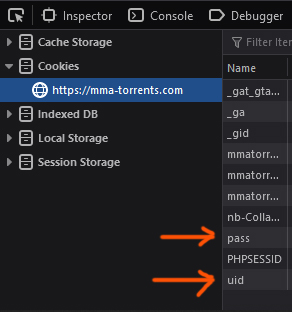
Copy the UID and PASS values and insert them in the RSS URL for Rutorrent, again in this format:
Code:
https://mma-torrents.com/rssdl.php?COOKIE:uid=uidhere;pass=passfromcookiehere
Once you have saved the URL with these values in Rutorrent you will be able to load and download torrents both manually and automatically.
Note that your uid and pass from the cookie are not same as your username and password on the site! You have to use the cookie values, not your login values.
