| Author |
Message |
|
Magor57
|
Post subject: How to "tag and chapter" a long instructional video?  Posted: Posted: Thu Feb 21, 2019 12:11 am |
|
Joined: Fri Jan 18, 2019 12:59 am
Posts: 5
|
|
Like in the Danahers Triangles and Kimura posted here. It is not in format of 8 one hour long videos. It's minutes long clips, each covering one thing. Easily moved into mobile phone to look at before class. How can I cut such a long video into smaller clips, please? Any suggestion to a programm, that is perhaps used to do it with the mentioned danahers?
|
|
| Top |
|
 |
|
Magor57
|
Post subject: How do I make a short clips from a long BJJ instructional?  Posted: Posted: Thu Feb 21, 2019 12:14 am |
|
Joined: Fri Jan 18, 2019 12:59 am
Posts: 5
|
|
Like in the Danahers Triangles and Kimura posted here. It is not in format of 8 one hour long videos. It's minutes long clips, each covering one thing. Easily moved into mobile phone to look at before class. How can I cut such a long video into smaller clips, please? Any suggestion to a programm, that is perhaps used to do it with the mentioned danahers?
|
|
| Top |
|
 |
|
makeme
|
Post subject: Re:  Posted: Posted: Thu Feb 21, 2019 2:36 am |
|
Joined: Tue Oct 16, 2018 5:00 pm
Posts: 1
|
|
Use vidcutter or handbrake.
|
|
| Top |
|
 |
|
Dent
|
Post subject: Re: How do I make a short clips from a long BJJ instructional?  Posted: Posted: Thu Feb 21, 2019 5:56 pm |
|
| Site Admin |
 |
Joined: Tue Apr 07, 2009 12:53 pm
Posts: 14237
Location: In front of you
|
As makeme said, Handbreak https://handbrake.fr/Basically you click on the Chapters dropdown and select Seconds. From there, you can now set the portion of the video you want to trim. It's not really intuitive because you have to deal with the timing manually without any visual feedback but for simple trimmings, it'll do. ( source) Or if its mp4 you can probably also use this one easily MP4splitter https://www.mp4joiner.org/en/ (MP4Tools) With MP4 Splitter, just add the video you want to split, use the slider to add your split points, then select start splitting. ( source)
_________________
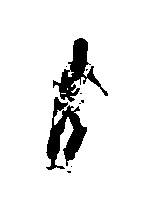
So you wanna be a [bleeping] member? => Get access to the community <=

Looking for a seedbox? RuTorrent, qbitTorrent, Deluge and Transmission included in all packages! Unlimited torrents, unlimited transfers!
Perfect for both beginners and professionals. Watch the files directly in your browser without downloading or download to your device, up to you!

Really Fast 1 Gbit seedboxes - Professional support 24/7/365 - Click to learn more
To get a recurring 10% discount on all seedbox packages use the PROMO CODE: mmatorrents
|
|
| Top |
|
 |
|
zenmini969
|
Post subject: Re: How do I make a short clips from a long BJJ instructional?  Posted: Posted: Tue Aug 27, 2019 10:22 am |
|
Joined: Thu Aug 01, 2019 11:28 am
Posts: 20
|
|
I use video cutter applications such as format factory and dissect the whole video into chapters and lessons. That enhances your learning pace.
|
|
| Top |
|
 |
|
handwrittenjello
|
Post subject: Re: How do I make a short clips from a long BJJ instructional?  Posted: Posted: Tue Aug 27, 2019 12:24 pm |
|
Joined: Sun Aug 11, 2019 1:11 am
Posts: 3
|
|
| Top |
|
 |
|
grex
|
Post subject: Re: How do I make a short clips from a long BJJ instructional?  Posted: Posted: Fri Jan 24, 2020 2:48 pm |
|
Joined: Fri May 24, 2019 8:34 am
Posts: 5
|
|
If you're on a Mac,you can use the built-in QuickTime player, it has a trimming functionality.
|
|
| Top |
|
 |
|
Medic1
|
Post subject: Re:  Posted: Posted: Fri Jan 24, 2020 5:49 pm |
|
Joined: Mon Jan 06, 2020 8:52 pm
Posts: 1
|
|
If you have an iPad pro LumaFusion makes it very very easy. It's amazing.
|
|
| Top |
|
 |