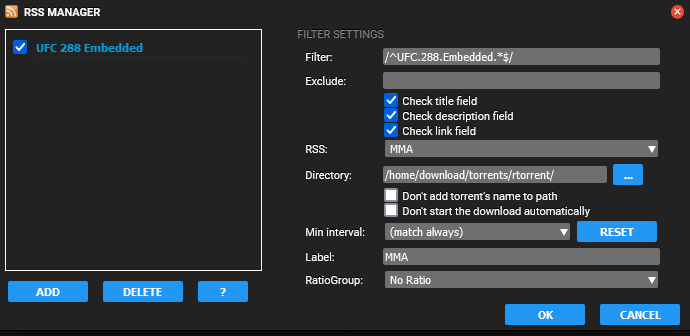RSS in Rutorrent (rtorrent) How to:
First generate your RSS URL from the
new RSS page.
When you are
generating the RSS URL make sure you check "Download link" and "Alternative (No cookies)" so that your passkey is added by the end.
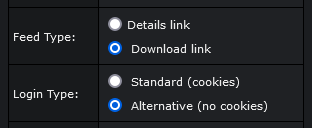
Add the RSS feed to Rutorrent using the URL that was generated in the previous step.
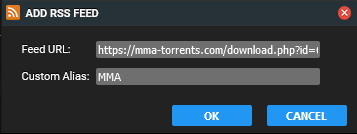
Set your auto filters in Rutorrent.
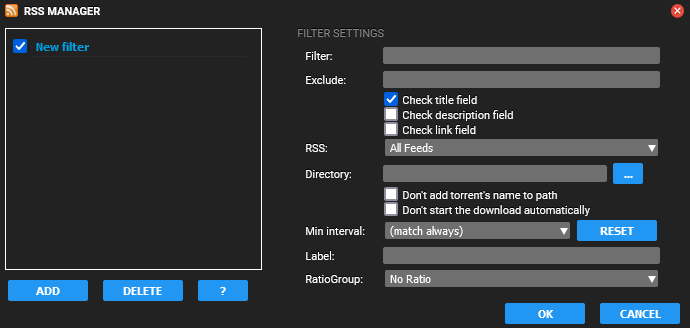
Done...

I tested this in rutorrent and selecting "Load" manually on an entry in the RSS feed starts the download correctly.
The auto filters works and the download starts automatically in Rtorrent using the RSS page with "Download link" and "Alternative no cookies" checked when generated.
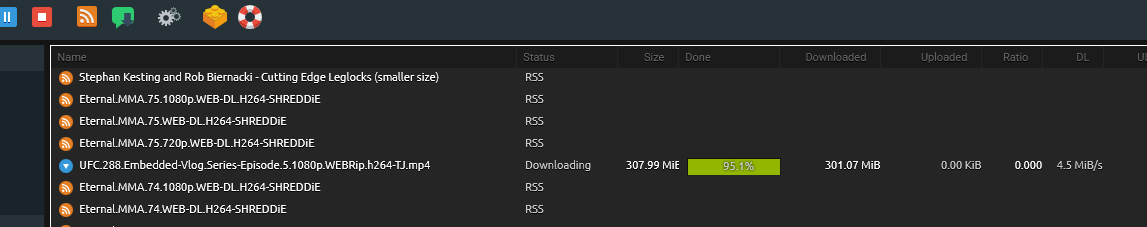
As you can see in the screenshot this works perfectly in Rutorrent / rtorrent.
Here is a screenshot of the RSS filter settings