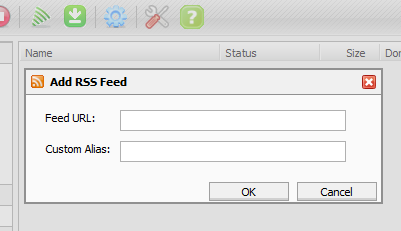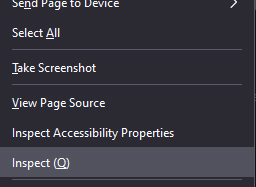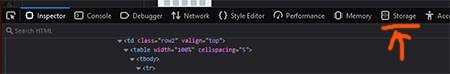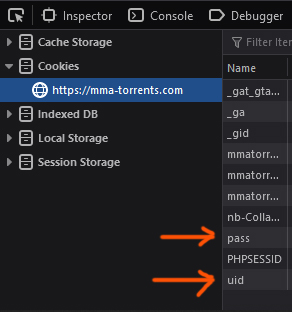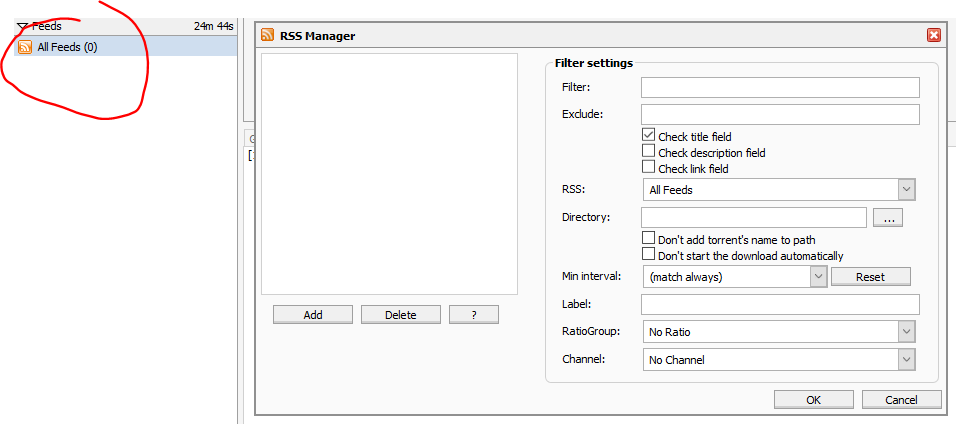UPDATE USE THIS GUIDE FOR RSS IN RUTORRENT: viewtopic.php?f=83&t=12387
//Administrator
i've tried to search the forum and the FAQ, but i can't for thw life of me figure out where i find my uid and passkey for the rss-feeds or just the cookies.
a little help just so i can setup RSS-autodownloading, because right now my RuTorrent can list all the torrents, but it can't download them :'(
i've tried to take the info from my sessioncookie in chrome and put it into the cookie-settings in ruTorrent, like i've done on a myriad of other trackers...
But here i just get load errors
Also
How about setting up an IRC-announce channel that works with irssi-AutoDL?
AutoDL is much more user friendly than RSS, since you don't need to mess arround wit regex