To find your mma torrents tracker cookie uid and pass values in Firefox, right-click anywhere on mma-torrents.com and choose "Inspect Element".
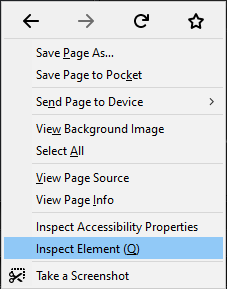
In the new window that opens by the bottom of the page, look for "Storage" among the buttons along the top. Click Storage to show the cookies.
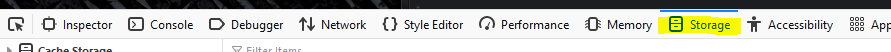
In the left tree-menu select the domain mma-torrents.com under cookies.
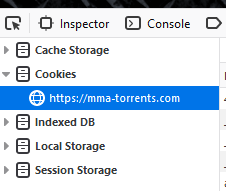
You are presented with a long line of cookie values. There is a "name" column and a "value" column.
Find the name "pass" and its value (a long string of numbers and lowercase letters) and double click it to select it. Then copy the value and paste it into your pass details for your torrent client.
Code:
https://mma-torrents.com/rssdl.php:COOKIE:uid=xxxx;pass=abc123abc123abc123etcetcetc
Find the name "uid" (you might need to scroll down a little to find it) and double click the value to select it. Then copy the value and paste it into your uid details for your torrent client.
Code:
https://mma-torrents.com/rssdl.php:COOKIE:uid=1234;pass=abc123abc123abc123etcetcetc
Enter the details into your feed details and save in your torrent client.
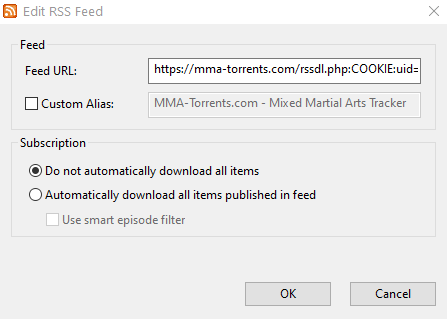
Now the torrents should start to download without problems if you did everything right.
Test it by double clicking the torrents in the rss feed in your client.

